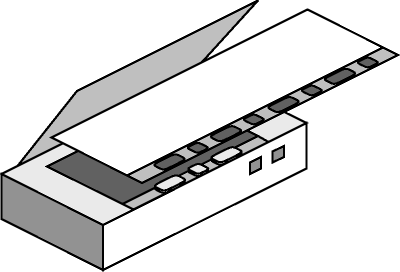Scanning artwork which is longer than the scanner bed
Sometimes, you'll have background artwork that is longer than the scanner bed (as in the example background artwork used later, in Scanning backgrounds and overlays). If this is the case, you'll have to scan it in stages going from one end to the other:
- Start with one end of the artwork face down on the pegbar; close the lid and scan.
- Then open the lid, move the artwork along so that the next section is face down on the pegbar, and scan again.
- Repeat this until you've scanned the entire length.